In previous post we had seen about downloading of apps to your mobile from Google play app store. Here i am giving information about downloading of android apps from Google play to directly to system. This is not official process to download, and we are just giving for information purpose. Please check the Google play terms and conditions.
We required to download a software for this specific purpose. This simple software called "Real APK Leecher" was developed by codeimba website.
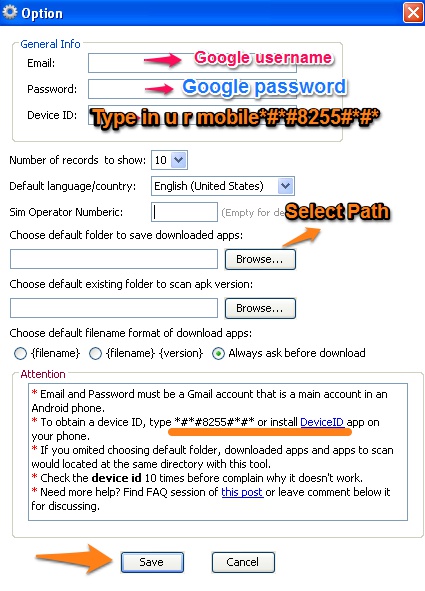 1. Download the software from media fire .
1. Download the software from media fire .
2.It is a .ZIP file, Extract it in a folder
3. Run Real APK Leecher.exe file from the folder
4. No installation is required and a window will open. Enter Your Email
5. Enter your Google password and Device ID.
6. To get device id open dialer in your mobile and type *#*#8255#*#* (Its Phone related and no charge)
Device ID:android-20013fea6bcc820c. you need to enter 20013fea6bcc820c part from that id.
7. After that you will see a window to download apps from directly to your computer from google play.
Note: Use this at your own risk. I wont take any responsibility to your account or for any issue.As already told check terms and conditions from Google. This is just for information purpose only.
If you encounter other issues please contact at: devteam@nhatcuong.com or check their website codeimba.com
.
We required to download a software for this specific purpose. This simple software called "Real APK Leecher" was developed by codeimba website.
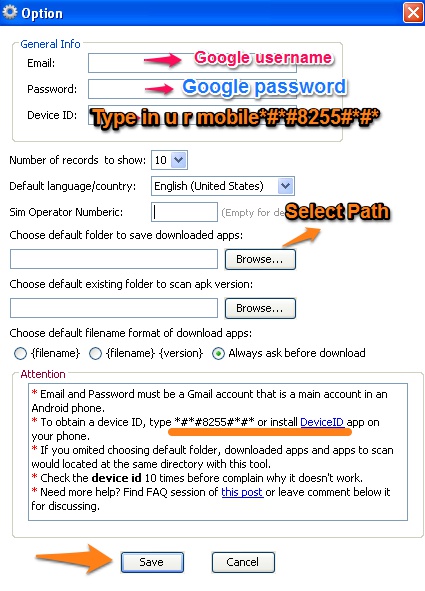 1. Download the software from media fire .
1. Download the software from media fire .2.It is a .ZIP file, Extract it in a folder
3. Run Real APK Leecher.exe file from the folder
4. No installation is required and a window will open. Enter Your Email
5. Enter your Google password and Device ID.
6. To get device id open dialer in your mobile and type *#*#8255#*#* (Its Phone related and no charge)
Device ID:android-20013fea6bcc820c. you need to enter 20013fea6bcc820c part from that id.
7. After that you will see a window to download apps from directly to your computer from google play.
Note: Use this at your own risk. I wont take any responsibility to your account or for any issue.As already told check terms and conditions from Google. This is just for information purpose only.
If you encounter other issues please contact at: devteam@nhatcuong.com or check their website codeimba.com
.
You might also like:
10 Fastest Supercomputers In The World
How to block unblock websites ?
HOW TO DOWNLOAD FACEBOOK VIDEOS
SUPER FASTEST TABLETS IN THE WORLD

No comments:
Post a Comment